Workbook vs Worksheet in Microsoft Excel: Main Differences
A workbook in Excel is a high-level container or file that encompasses multiple spreadsheets, known as worksheets. Think of a workbook as a digital binder that holds various sheets of paper,

Microsoft Excel, a powerful spreadsheet application, employs the concepts of worksheets and workbooks to organize and manage data effectively. Understanding the difference between worksheets and workbooks is fundamental for efficient use of Excel. In this article, we will explore the key differences between worksheets and workbooks.
What is a Workbook?
A workbook in Excel is a high-level container or file that encompasses multiple spreadsheets, known as worksheets. Think of a workbook as a digital binder that holds various sheets of paper, each serving a unique purpose. Here are the key characteristics of workbooks:
-
File-Level: A workbook is a single Excel file with a specific file extension (usually ".xlsx" for modern Excel versions). When you create or open a workbook, it appears as a separate window within Excel.
-
Multiple Worksheets: Workbooks can contain one or more worksheets. By default, a new workbook includes three blank worksheets, but you can add or remove them as needed.
-
Independent Sheets: Worksheets within a workbook are independent of each other, meaning changes made in one worksheet do not directly affect the others. This separation is useful for organizing and structuring different types of data.
-
Data Segmentation: Workbooks are useful for organizing and categorizing related data. For example, you might have a workbook for monthly sales reports, with each worksheet dedicated to a specific month's data.
-
Workbook-Level Features: Some features in Excel apply at the workbook level. For instance, you can set workbook-level properties like password protection, file properties, and print settings.
What is a Worksheet?
A worksheet, often referred to as a spreadsheet, is a single grid of rows and columns within an Excel workbook. Each worksheet is designed to facilitate data entry, calculations, and analysis. Here are the key characteristics of worksheets:
-
Grid Structure: Worksheets consist of a grid, where data is organized into rows (numbered) and columns (lettered). The intersection of a row and column is called a cell.
-
Data Entry: Cells within a worksheet are used for data entry, where you can input various types of information, including text, numbers, dates, and formulas.
-
Calculations: Worksheets are equipped with formula capabilities. You can perform calculations by writing formulas in cells, allowing for mathematical operations and data analysis.
-
Sheet-Level Features: Features such as formatting, data validation, conditional formatting, and cell protection apply at the worksheet level. These features enable you to customize the appearance and functionality of individual sheets.
-
Naming: You can provide custom names for worksheets to make them more descriptive and accessible, especially in workbooks with numerous sheets.
Key Differences Between Worksheets and Workbooks
Now, let's summarize the key differences between worksheets and workbooks:
-
Level of Organization:
- A workbook is a higher-level organizational unit that contains one or more worksheets.
- A worksheet is a lower-level unit within a workbook, providing a specific area for data entry and analysis.
-
File Structure:
- A workbook is saved as a single Excel file with a unique file name and extension.
- A worksheet is not a separate file but rather a component of the workbook.
-
Data Segmentation:
- Workbooks are ideal for categorizing and separating data into different sections or topics.
- Worksheets are used to organize and structure data within each section of the workbook.
-
Interactivity:
- Worksheets within a workbook are independent of each other. Changes in one sheet do not affect others.
- Workbooks may contain links or references between worksheets to perform calculations or retrieve data from different sheets.
-
Data Entry and Analysis:
- Worksheets are primarily used for data entry, calculations, and data analysis.
- Workbooks serve as containers to group related worksheets together for broader data management.
-
Customization:
- Worksheets can be customized individually with unique formatting, data validation rules, and cell protection.
- Workbooks can have global settings and properties applied to all worksheets, such as workbook-level password protection.
In summary, understanding the distinction between worksheets and workbooks is fundamental when working with Excel. Workbooks provide a high-level structure for organizing data, while worksheets offer the practical space for data entry, analysis, and customization. By leveraging the capabilities of both worksheets and workbooks, you can efficiently manage, analyze, and present data in Excel to meet your specific needs.

 HSingh
HSingh