HTML Header Tags: A Comprehensive Guide with Examples
Header tags, often referred to as headings, are HTML elements that define headings or titles for sections of content on a web page. They are used to organize and structure the content hierarchically.

HTML, or HyperText Markup Language, is the backbone of web development. It provides structure and meaning to web content. One of the fundamental elements in HTML for structuring your content is the header tag. In this article, we'll delve into the various header tags in HTML, their significance, and provide practical examples of how to use them effectively.
What Are Header Tags?
Header tags, often referred to as headings, are HTML elements that define headings or titles for sections of content on a web page. They are used to organize and structure the content hierarchically. Header tags range from <h1> to <h6>, with <h1> being the highest level of importance and <h6> the lowest. These tags help both web developers and search engines understand the organization and importance of content within a page.
The Importance of Proper Header Tags
Using header tags correctly is essential for several reasons:
-
Semantic Structure: Header tags provide semantic meaning to the content. They help users and search engines understand the hierarchy and relationships between different sections of your web page.
-
Accessibility: Properly structured header tags improve accessibility by providing a logical outline of the content. This benefits users who rely on screen readers and other assistive technologies.
-
SEO (Search Engine Optimization): Search engines use header tags to determine the relevance and importance of content. Using appropriate header tags can positively impact your page's search engine ranking.
-
User Experience: Well-structured content with clear headers enhances the overall user experience, making it easier for visitors to navigate and understand your page.
The <h1> Tag
The <h1> tag is the highest level of heading and is typically used for the main title or heading of a page. There should only be one <h1> tag per page, as it represents the primary topic or subject of the entire page. Here's an example:
<!DOCTYPE html>
<html>
<head>
<title>My Blog</title>
</head>
<body>
<header>
<h1>Welcome to My Blog</h1>
</header>
<!-- Other content goes here -->
</body>
</html>
Subsequent Header Tags
Following the <h1> tag, you can use <h2>, <h3>, and so on, to structure the content hierarchically. Each subsequent header tag represents a subheading of decreasing importance. Here's an example of how to use <h2> and <h3> tags:
<!DOCTYPE html>
<html>
<head>
<title>Article Example</title>
</head>
<body>
<header>
<h1>Understanding Header Tags</h1>
</header>
<article>
<h2>Introduction</h2>
<p>This is an introduction to header tags in HTML.</p>
<h2>Types of Header Tags</h2>
<h3><em><h1></em> - The Highest Level</h3>
<p>The <em><h1></em> tag represents the main title or heading of a page.</p>
<!-- More content -->
</article>
</body>
</html>
Best Practices for Using Header Tags
To make the most of header tags in HTML, consider these best practices:
-
Hierarchy: Maintain a clear and logical hierarchy. Use
<h1>for the main title,<h2>for subsections,<h3>for sub-subsections, and so on. -
Conciseness: Keep your headings concise and descriptive. Use them to summarize the content of the section they represent.
-
Use in Order: Don't skip header levels. Always start with
<h1>and proceed sequentially. Skipping levels can confuse both users and search engines. -
Avoid Styling Alone: While it's common to style header tags with CSS to achieve specific designs, don't rely solely on styling to convey meaning. The semantic structure should be evident even without styles.
-
Accessibility: Ensure your headings are accessible by providing alternative text for images used within headings and by using accessible color contrasts.
Styling Header Tags
Styling header tags with CSS is a common practice to match the design of your website. You can change the font size, color, alignment, and other visual properties of header tags. Here's an example of styling <h1> and <h2> tags:
<!DOCTYPE html>
<html>
<head>
<title>Styled Header Tags</title>
<style>
h1 {
color: #333;
font-size: 36px;
text-align: center;
}
h2 {
color: #555;
font-size: 24px;
}
</style>
</head>
<body>
<header>
<h1>Welcome to My Website</h1>
</header>
<article>
<h2>Our Services</h2>
<!-- More content -->
</article>
</body>
</html>
Remember that while styling enhances the visual appeal of your page, the primary purpose of header tags is to provide structure and meaning to your content.
Common Mistakes to Avoid
When working with header tags, it's important to avoid common mistakes that can affect your web page's structure and SEO.
-
Using Headers for Formatting: Header tags should not be used solely for formatting or to make text larger. Use them to represent headings and subheadings that convey the content's structure and meaning.
-
Skipping Levels: As mentioned earlier, don't skip header levels. Stick to the hierarchy (
<h1>,<h2>,<h3>, etc.) to maintain a logical structure. -
Overusing
<h1>: Reserve<h1>for the main title of your page. Using it multiple times can confuse both users and search engines. -
Empty Headers: Avoid using empty header tags. Every header should have associated content that provides context.
Summary
Header tags in HTML play a crucial role in structuring and organizing web content. They provide semantic meaning to headings and subheadings, making your content more accessible and SEO-friendly. Properly structured header tags enhance the user experience and assist users in understanding the hierarchy of your content.
By following best practices and avoiding common mistakes, you can master the use of header tags in your HTML documents. Remember that the primary purpose of header tags is to convey meaning and structure, so use them wisely to create well-organized and meaningful web pages.

 HSingh
HSingh