The Essentials of HTML: An Introduction to Web Page Structure
HTML provides the structure and content of a web page, allowing you to define headings, paragraphs, links, images, and much more.

HTML (Hypertext Markup Language) is the standard markup language used to create web pages. It provides the structure and content of a web page, allowing you to define headings, paragraphs, links, images, and much more. In this tutorial, we'll introduce you to HTML and walk you through the basic structure of a web page.
1. What is HTML?
HTML is a markup language used to structure content on the web. It consists of a series of elements, each enclosed in angle brackets < >, which define the structure and presentation of text and multimedia elements on a webpage. Browsers interpret HTML and render web pages accordingly.
2. Basic Structure of an HTML Document
An HTML document follows a specific structure, which includes:
<!DOCTYPE html>
<html>
<head>
<meta charset="UTF-8">
<title>Page Title</title>
</head>
<body>
<!-- Content goes here -->
</body>
</html>
<!DOCTYPE html>: Declares the document type and version as HTML5.<html>: The root element that contains all other HTML elements.<head>: Contains metadata about the document, such as character encoding and the page title.<meta charset="UTF-8">: Specifies the character encoding as UTF-8 (universal character encoding).<title>: Sets the title of the web page displayed in the browser's title bar.<body>: Contains the main content of the web page.
3. HTML Elements
HTML elements are the building blocks of web pages. They consist of an opening tag, content, and a closing tag. Some elements are self-closing (e.g., <img>).
Example of an element:
<p>This is a paragraph.</p>
- Opening tag:
<p> - Closing tag:
</p> - Content: "This is a paragraph."
4. Attributes
HTML elements can have attributes that provide additional information or settings. Attributes are specified within the opening tag.
Example with attributes:
<a href="https://www.example.com" target="_blank">Visit Example</a>
<a>: Anchor element for links.href: Attribute specifying the URL to link to.target="_blank": Attribute specifying that the link should open in a new tab or window.- Content: "Visit Example"
5. Text and Headings
Use text and heading elements to display content and headings on your web page.
<h1>Main Heading</h1>
<p>This is a paragraph of text.</p>
<h2>Subheading</h2>
<p>Another paragraph.</p>
<h1>to<h6>: Headings of different levels,<h1>being the highest.<p>: Paragraph element for text.
6. Lists
HTML allows you to create both ordered (numbered) and unordered (bulleted) lists.
<ul>
<li>Item 1</li>
<li>Item 2</li>
</ul>
<ol>
<li>First item</li>
<li>Second item</li>
</ol>
<ul>: Unordered list.<ol>: Ordered list.<li>: List items.
7. Links
Create hyperlinks to other web pages or resources using the anchor element <a>.
<a href="https://www.example.com">Visit Example</a>
<a>: Anchor element for links.href: Attribute specifying the URL to link to.
8. Images
You can embed images using the <img> element.
<img src="image.jpg" alt="A beautiful image">
<img>: Image element.src: Attribute specifying the image source (URL or file path).alt: Attribute providing alternative text for accessibility.
9. Basic Web Page Example
Here's a simple example of a complete HTML document:
<!DOCTYPE html>
<html>
<head>
<meta charset="UTF-8">
<title>My First Web Page</title>
</head>
<body>
<h1>Welcome to My Web Page</h1>
<p>This is a paragraph of text.</p>
<ul>
<li>Item 1</li>
<li>Item 2</li>
</ul>
<a href="https://www.example.com">Visit Example</a>
<img src="image.jpg" alt="A beautiful image">
</body>
</html>
10. Summary
In this tutorial, you've learned the basics of HTML, including the structure of an HTML document, HTML elements, attributes, and how to create text, headings, lists, links, and images on a web page. This is just the beginning of your journey into web development. HTML serves as the foundation for creating web pages, and you can enhance your skills by learning CSS for styling and JavaScript for interactivity.

 HSingh
HSingh